How to File KRA Returns for 2025 (Step-by-Step Guide)
Every year, thousands of Kenyan employees rush to file their KRA returns before the June 30th deadline. While the process might look complicated at first, it’s actually simple once you understand how it works. Whether you’re employed, self-employed, or running a small business, filing your KRA returns in Kenya 2025 is a legal requirement and doing it right can save you from penalties and unnecessary stress.
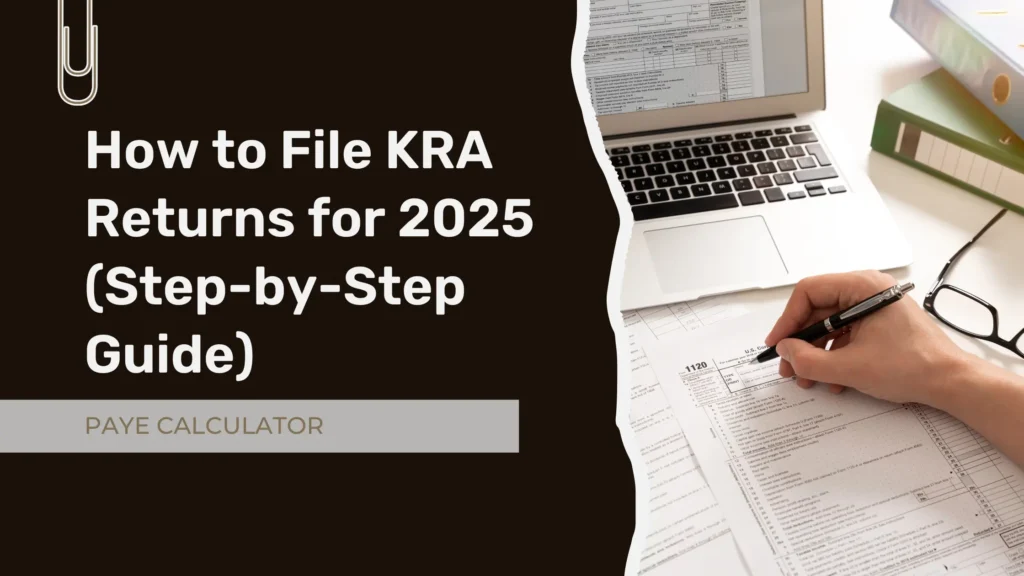
This detailed guide walks you through everything you need to know about filing your returns on the KRA iTax portal, including the documents you’ll need, how to upload them, and what to do if you made an error in your submission.
What Are KRA Returns?
KRA returns are annual tax declarations made by individuals or companies to the Kenya Revenue Authority (KRA). It’s a way of declaring your income for the previous financial year and ensuring that the right amount of Pay As You Earn (PAYE) or business tax has been paid.
In simple terms, KRA returns help the government track your income, confirm your tax payments, and identify any tax refunds or additional payments that may be due.
When Are KRA Returns Filed?
The filing period for KRA returns runs from January 1st to June 30th every year. For example, in 2025, you will be filing your returns for income earned in 2024.
Filing after the deadline attracts a KSh 2,000 penalty for individuals and KSh 20,000 for companies even if you had zero income. So, it’s always better to file early.
Types of KRA Returns
There are two main types of returns you can file:
- Individual (Employment) Returns – For people earning a salary from an employer who deducts PAYE tax.
- Nil Returns – For those who had no income during the year (students, unemployed individuals, etc.).
- Business or Self-Employed Returns – For freelancers or business owners who declare their own income.
This guide focuses mainly on individual PAYE returns, the most common type among Kenyan employees.
Documents You’ll Need Before Filing
Before logging into iTax, make sure you have the following:
- Your KRA PIN and iTax password
- Your P9 Form (issued by your employer at the end of the year)
- Your National ID Number
- Internet connection and a computer or smartphone
Tip: If you can’t find your P9 form, ask your HR department. It shows your total salary, PAYE deducted, and benefits for the year.
Step-by-Step: How to File KRA Returns for 2025
Step 1: Visit the KRA iTax Portal
Go to https://itax.kra.go.ke and click on “Login”.
Enter your KRA PIN and password, then solve the security arithmetic question to access your dashboard.
Step 2: Select the “File Return” Option
On the main menu, click “Returns” → “File Return.”
Choose “Income Tax – Resident Individual” from the drop-down list.
Step 3: Download the Return Form (Excel Template)
You’ll be prompted to download the KRA Excel Return Form.
This form allows you to enter details from your P9 form such as:
- Basic salary
- Benefits and allowances
- PAYE deducted
- Pension contributions
Once downloaded, enable macros to activate automatic calculations within the sheet.
Step 4: Fill in the Excel Form Using P9 Details
Open your P9 form and transfer the following details:
- Employer’s PIN
- Taxable income
- PAYE deducted
- Reliefs (like personal relief and insurance relief)
Double-check that the total tax paid matches what appears on your P9 form. Accuracy is important because even a small error may cause your return to be rejected.
Step 5: Validate and Upload the File
After filling the Excel sheet, click the “Validate” button.
This generates a .zip file, which you’ll upload back on the iTax portal.
Go back to iTax → Returns → File Return → upload the .zip file → click “Submit.”
If successful, you’ll see a Return Receipt message confirming submission.
Step 6: Download the Acknowledgment Receipt
After submission, download your Acknowledgment Receipt (PDF).
Keep it safe — this is proof that you filed your returns for the year. It might be needed in future when applying for loans, government jobs, or tenders.
How to File Nil Returns on iTax
If you had no income in 2024, you must still file a Nil Return.
Here’s how:
- Log into iTax portal.
- Click “File Nil Return.”
- Confirm your PIN and tax obligation.
- Click Submit — that’s it.
You’ll receive a confirmation slip immediately.
Common Mistakes to Avoid
- Using the wrong return period (always select 2024 for 2025 filing).
- Entering wrong PAYE figures from your P9 form.
- Not validating the Excel file before uploading.
- Missing the deadline — late filing attracts penalties.
- Using outdated browsers that cause upload errors (Chrome or Edge recommended).
What If You Made an Error?
If you submitted wrong details, don’t panic. You can amend your return within the same iTax portal.
Go to: Returns → File Amended Return → Choose Return Period → Edit and Re-upload.
Always attach the correct P9 form and validate before submitting again.
Why You Should File Your KRA Returns Early
- Avoid last-minute portal congestion
- Prevent penalties and fines
- Maintain a clean tax record for job or visa applications
- Qualify for tax clearance certificates easily
Filing early also gives you time to correct mistakes before the deadline.
Frequently Asked Questions (FAQ)
Q1: What happens if I don’t file my KRA returns?
You’ll be fined KSh 2,000 for individuals and KSh 20,000 for companies.
Q2: Can I file my KRA returns using my phone?
Yes. The iTax website is mobile-friendly, but using a computer is easier for uploading Excel files.
Q3: What if my employer didn’t give me a P9 form?
Contact your HR department or check if the PAYE was remitted to KRA. Without the P9 form, you can’t file correctly.
Q4: How do I confirm my returns were filed?
After filing, download the acknowledgment receipt. You can also check under “View Filed Returns” on iTax.
Final Thoughts
Filing KRA returns in Kenya 2025 doesn’t have to be stressful. With your P9 form and this guide, you can complete the entire process in less than 30 minutes. Remember, filing your returns is not only a legal requirement but also a sign of financial responsibility.
If you’re an employee, student, or business owner, make it a habit to file early and keep your acknowledgment receipt safe. The Kenya Revenue Authority is continuously improving the iTax system, making it faster and more convenient for everyone.
